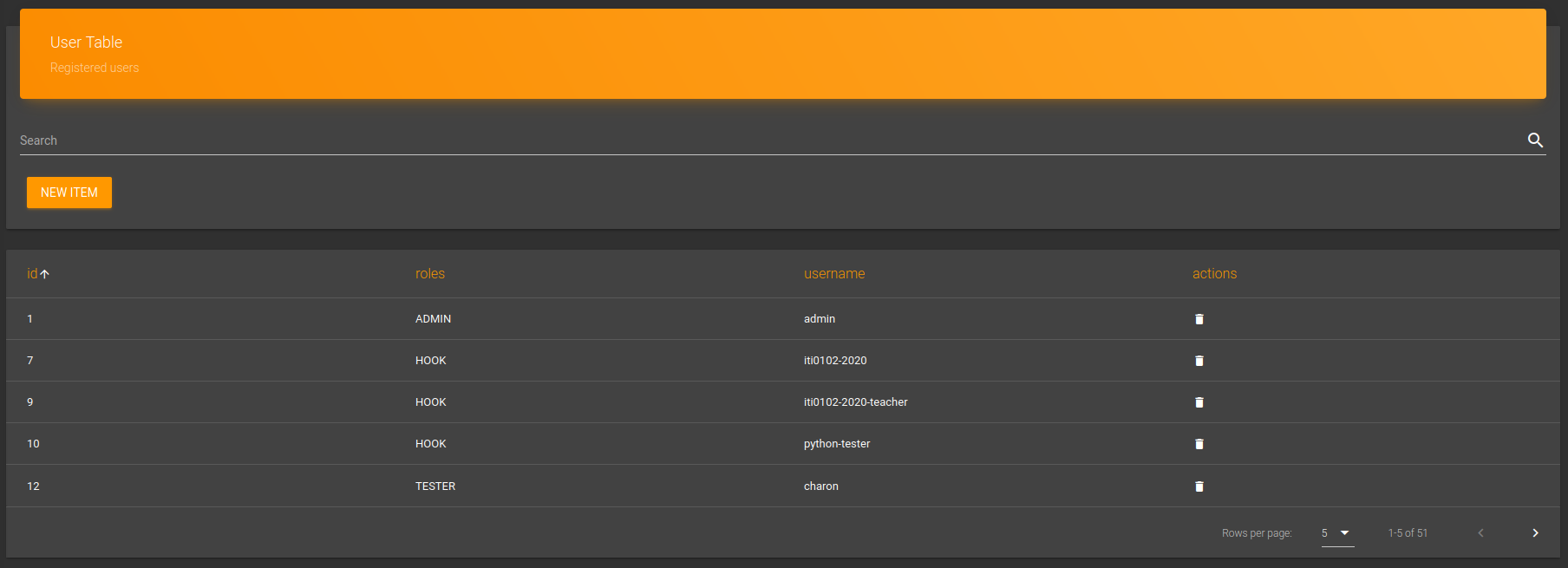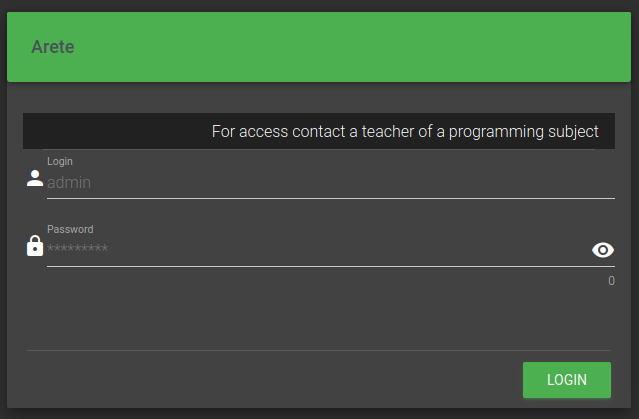Monitoring service¶
Monitoring Service is part of Aretes' services.
Monitoring Service is running on https://cs.ttu.ee/services/arete/.
Source code is in gitlab.
Pages¶
Dashboard¶
Page: /dashboard
On the dashboard, you can see the current state of Arete and what courses and exercises are currently active.
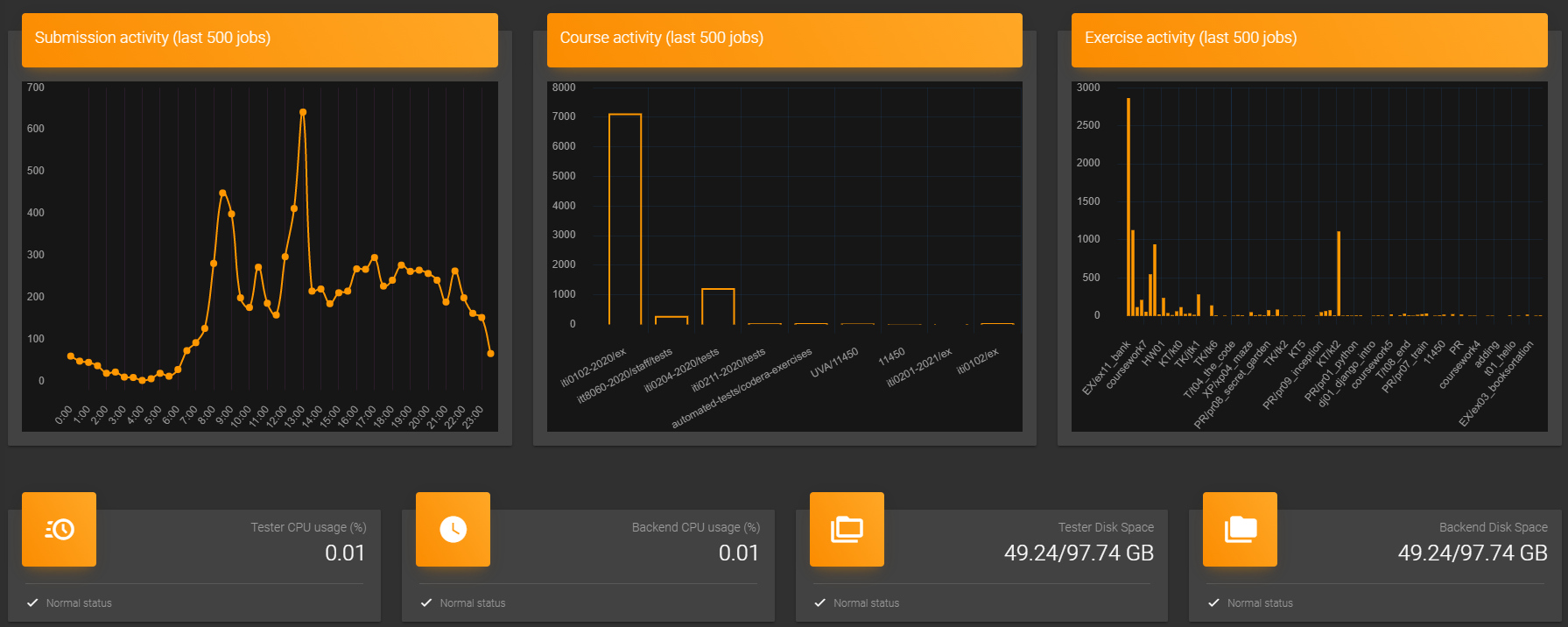
Submissions page¶
Page: /submissions
On the submission page you can:
Update Image -> Force tester to pull a new image from the gitlab registry.
Update Tests -> Force tester to pull new tests from git repository to run tests with.
Create submission -> Manually make a submission to test the tester.
Active Submissions -> See submissions which are currently being run on arete.
Queued Submissions -> See submissions which are waiting in the queue to be run.
Duplicate Queued Submissions -> See submissions from users which already have an active submission running as to not clog up the queue with their submissions.
Duplicate Queued Submissions -> See the submission history of arete and data on those submissions.
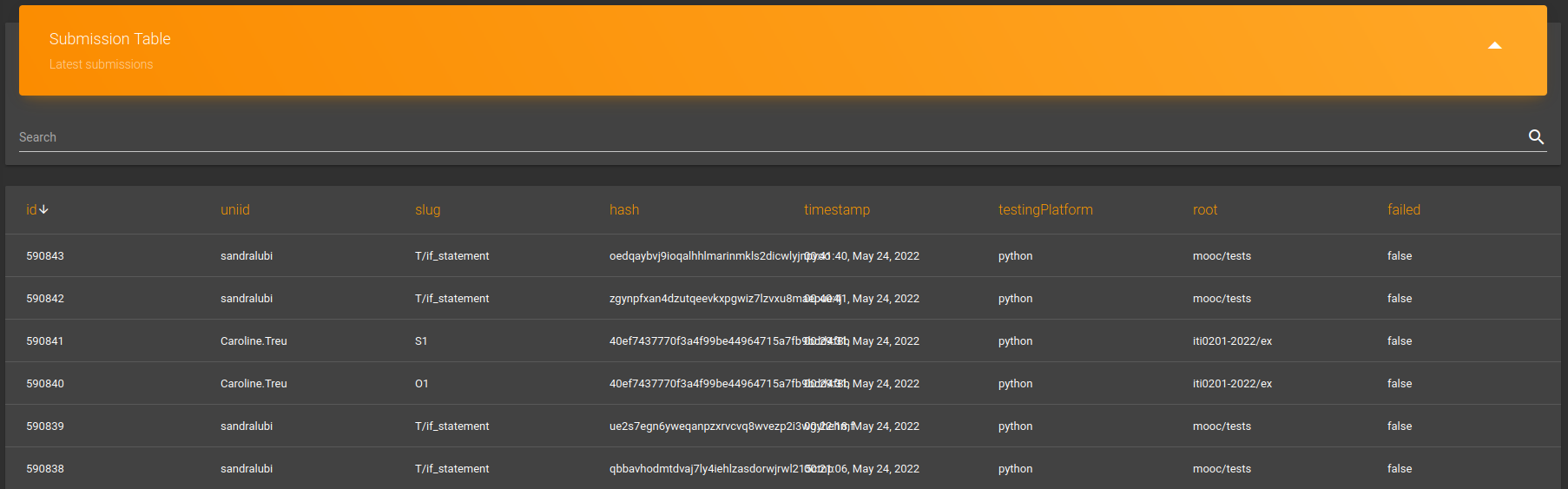
Courses Page¶
Page: /courses
On the course page, you can see the history of courses which have used arete and statistics of their use.
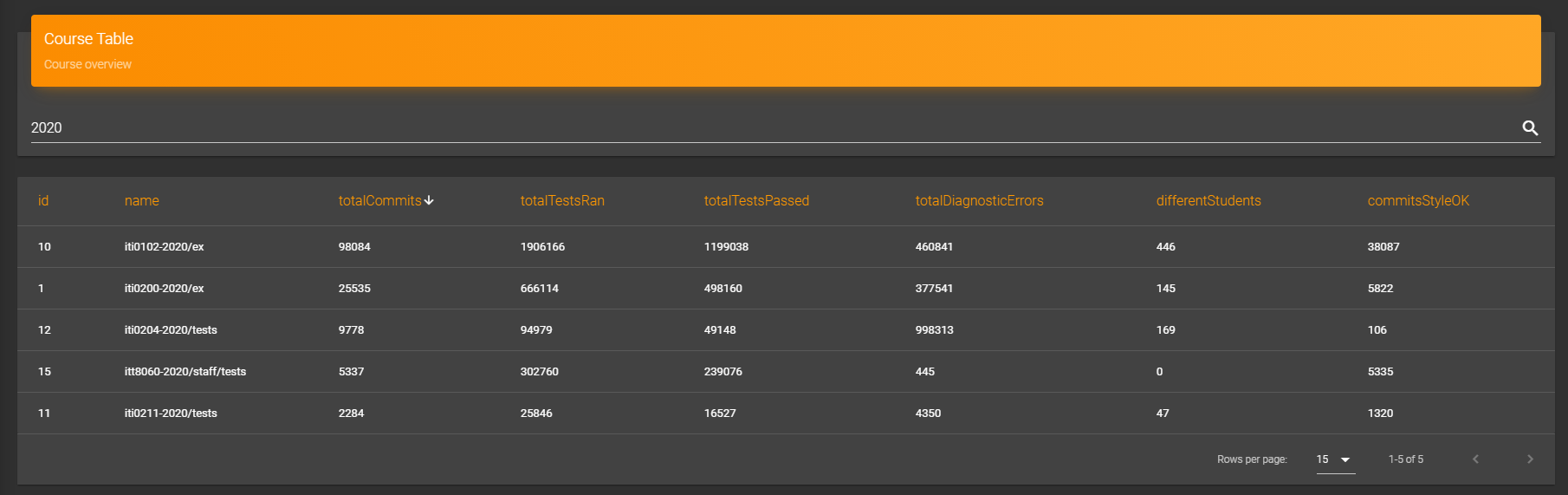
Exercises Page¶
Page: /exercises
On the exercises page, you can see the history of exercises which have been run on arete and statistics on those exercises.
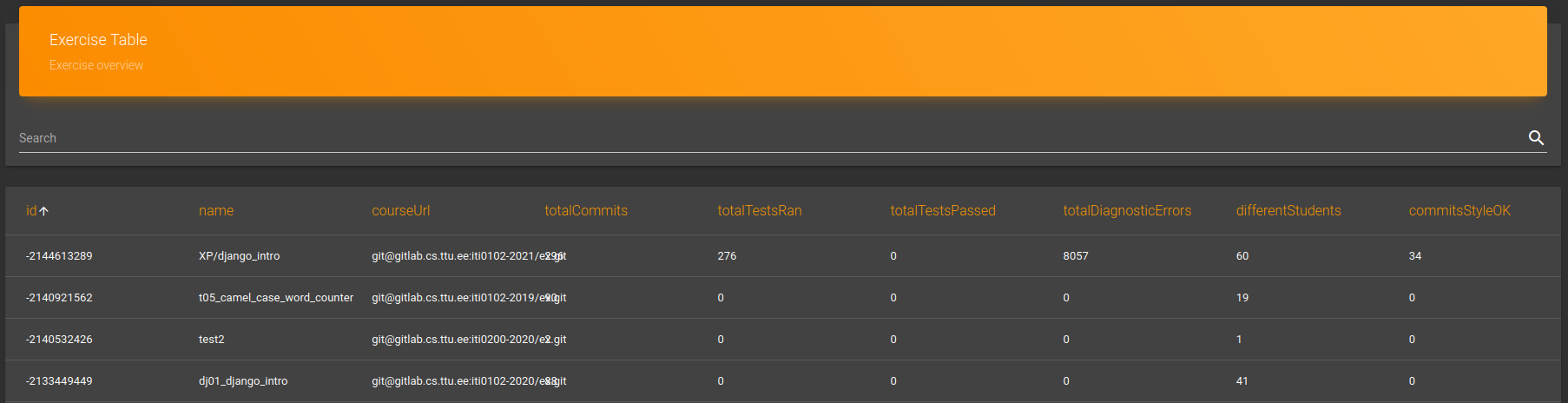
Students Page¶
Page: /students
On the students page, you can see the history of students who have used arete and statistics on them.
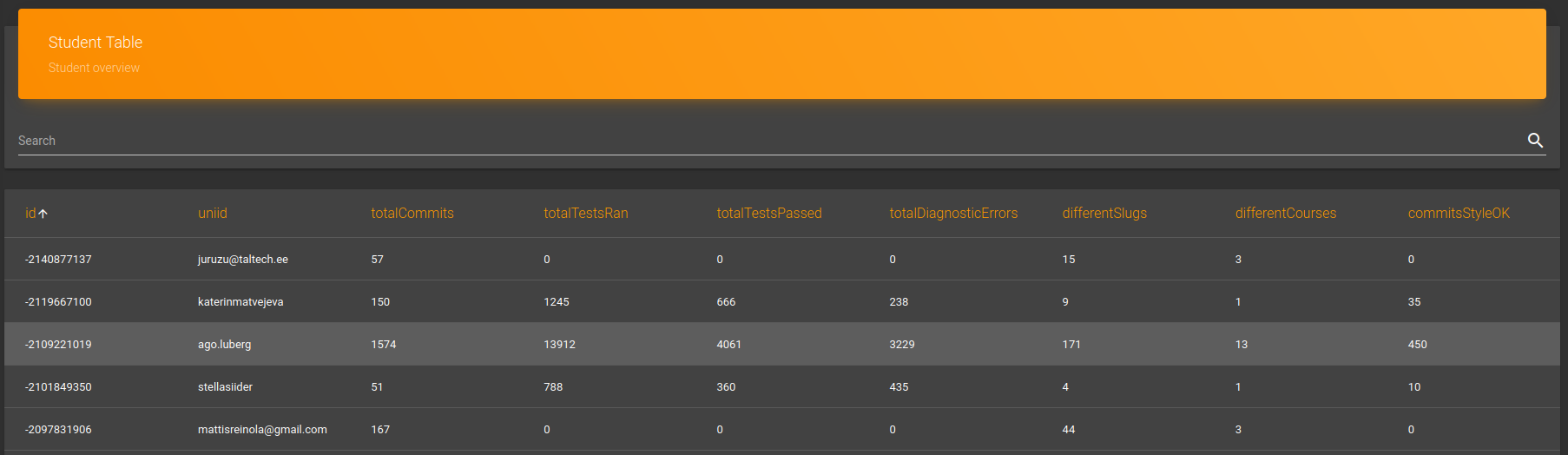
Logging page [Admin only]¶
Page: /logging
On the logging page, you can see logs from different services which make up arete.
You can filter the logs by time, their severity code, which service it comes from and by its message.
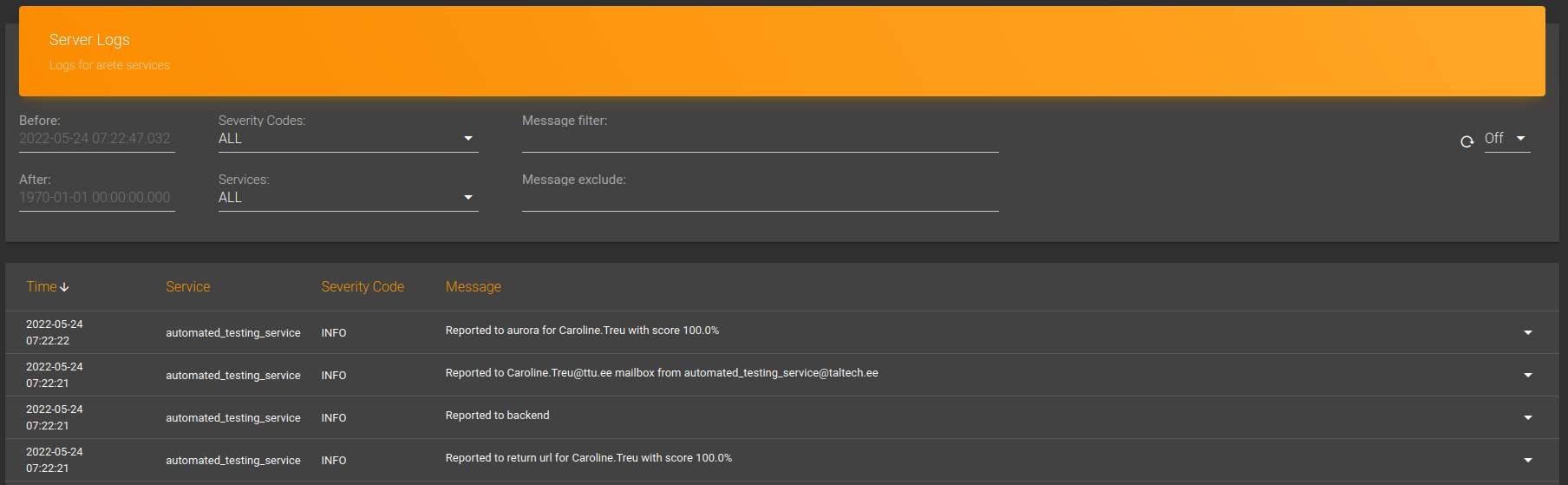
Config page [Admin only]¶
Page: /config
On the config page, you can see values, which are configurable during run-time, that make up the server configuration used by the Automatic Testing Service.
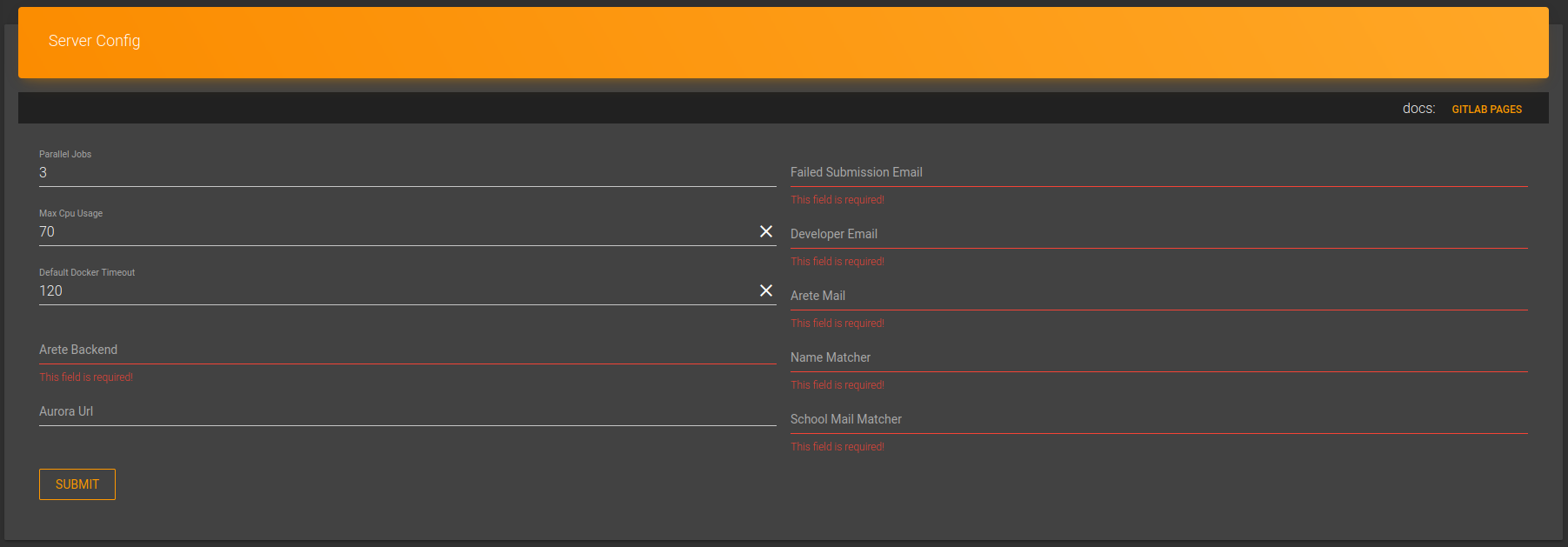
Admin page [Admin only]¶
Page: /admin
On the admin page you can see the users table, where you can add and modify users that use the Arete system.
Roles:
Admin -> Access to everything, only given to the initial admin account
Developer -> Developers who need access to the Monitoring Service
User -> Everybody is a user
Hook -> Used by Test Runners to authenticate themselves
Tester -> Used by Automated Testing Services to authenticate themselves