Test runners¶
Test runner is part of Arete's functional subsystem
Source code is at gitlab.
Currently there are 5 runners:
uva
hackerrank
kattis
fsharp
python (3.9)
without machine-learning packagespython-heavy (3.9)
with machine-learning packagesjava (java11, java15, java17)
prolog
c
API integration testers make requests against other platforms.
Webhook Updating¶
When tests are updated, arete can be made aware of those updates by sending push events through webhooks from the test git repositories.
Gitlab¶
URL: https://cs.ttu.ee/services/arete/api/v2/exercise
Secret: <Hook User> <Hook User Token>
You can create the hook user at https://cs.ttu.ee/services/arete/admin in the User table.
Github¶
Because Github uses its own method
for authenticating webhook events, the events can't be authenticated through a hook user.
Github webhooks need a separate token, which can be created at https://cs.ttu.ee/services/arete/admin
URL: https://cs.ttu.ee/services/arete/api/v2/exercise
Secret: <Git Token>
Content Type: application/json
Usage¶
First make sure you have the latest version installed. You can use arete front to do so.
you can place arete.json file in the root of the repository("/") or grouping folder("/EXAM/") or exercise("/EXAM/exam1/") in either tests repository or student repository for customised testing.
Features, that students can use are marked with double asterix**
Example:
{
"dockerTimeout": 120,
"dockerExtra": "stylecheck",
"systemExtra": [
"noMail",
"noTesterFiles",
"noStudentFiles",
"noStd",
"minimalFeedback"
],
"groupingFolders": ["KT", "TK", "EXAM"],
"solutionsRepository": "https://gitlab.cs.ttu.ee/iti0102-2020/ex",
"testingPlatform": "python"
}
dockerTimeout - Maximum allowed code execution time
dockerContentRoot - Change root where student is
dockerTestRoot - Change where problem is
priority - priority of the job. Jobs are ran in order of higher priority. Min priority is 1 and max is 10.
* priority < 8 - job will receive 4 GB on memory and 2 CPUs
* priority >= 8 - job will receive 8 GB on memory and 4 CPUs
dockerExtra - Every subtester has different ones (seek subtester repository for more)
stylecheck- Check style in Python tester-r TESTNG,COMPILER,CHECKSTYLE,FILEWRITER,REPORT- Check style in Java tester
systemExtra - More testing specifics
anonymous- Nothing is sent to arete backend (Use with caution)allowAppending- All extra parameters what are collections - instead of overriding, appendgiveTestRunnerControl- Allow tester setting slug and timestamp. Useful when integrating against external APIoverrideContentRoot- Allow student changing content root which is being sent to tester (Use with caution)overrideTestRoot- Allow student changing test root which is being sent to tester (Use with caution)overrideExtra- Allow student changing extra which is being sent to tester (Use with caution)overrideTestingPlatform- Allow student changing which tester is being used (Use with caution)noOverall- Overall section in HTML is not shownskipCopyingTests- Skip copying test to tester - also skipsskipCopyingStudent- Skip copying student files to testerskipCopying-skipCopyingTestsandskipCopyingStudentcombinednoMail- Student doesn't get a mail with testing results**noFiles- No files are returned from testingnoTesterFiles- No test files are returned from testingnoStudentFiles- No student files are returned from testingnoStd- Test container logs are not returned from testingnoStyle- Mail won't containt any style related fields and all traces of any stylecheck will be removed from return jsonallowExternalMail- Mail will ve sent to external mails like @gmail.com. Without parameters @taltech.ee and @ttu.ee are only valid optionsnoOverride- Don't let arete.json files override existing parametersnoAurora- Don't send areteResponseDTO to auroranoFeedback-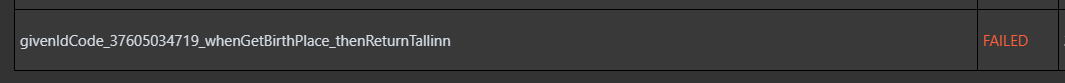
minimalFeedback-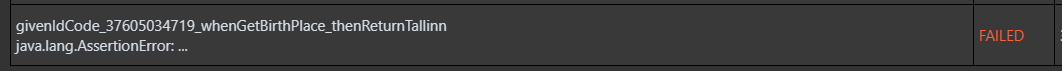
Otherwise student sees the following: 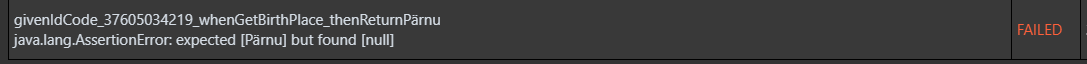
groupingFolders - Folders which are not slugs themselves but contain slugs. Note: students still need to have the same file tree for testing to be successful. For example with grouping folder EX path can be "EX/ex01-things/mycode" and then "EX/ex01-things" can be used as a test folder instead of "EX"
testerFolders - Folders which will be additionally copied to tester for testing. For example testingFolder "course-tester" will be copied to tester as "tests/course-tester" folder.
\ tree in git repository
-\course-tester
\ tree inside tester
-\host
-\tester
--\course-tester
-\student
solutionsRepository - Repository which contains solutions against what tests are ran after being updated.
testingPlatform - Programming language - used to determine tester
studentSlugs - List of slugs where student files are located.
dockerData - Easily expandable json form of sending extra data to testers
(currently only used in python tester, can also be given through areteRequestDTO)
testfile_groups- Allows for grouping test files. It will follow 2 rules. Multiple groups can be created.Only show a test file if it gets a grade above 0%
Don't show the next test file in the group, if the previous one didn't get 100%
error_report- Enables configurability of the error message outputerror_line- Show's the line of the error in the code i.e.assert value == expected, "assertion error message""error_message- Show's the error message from pytest i.e.assertion error messageIF a specific error message is providedassert 1 == 2IF an error message is not provided
ignore_flake8- List of flake8 errors to ignoreignore_pep257- List of pep257 errors to ignorecolourful_output- If set to true, tester will output colourful pytest output in html
Example:
{
"dockerData": {
"testfile_groups": [["file_test1.py", "file_test2.py"]],
"error_report": "error_line",
"ignore_flake8": ["W292"],
"ignore_pep257": ["D209"]
}
}
Developing test runners¶
It is recommended to set up a CI-CD to docker repository where Arete will fetch the latest image.
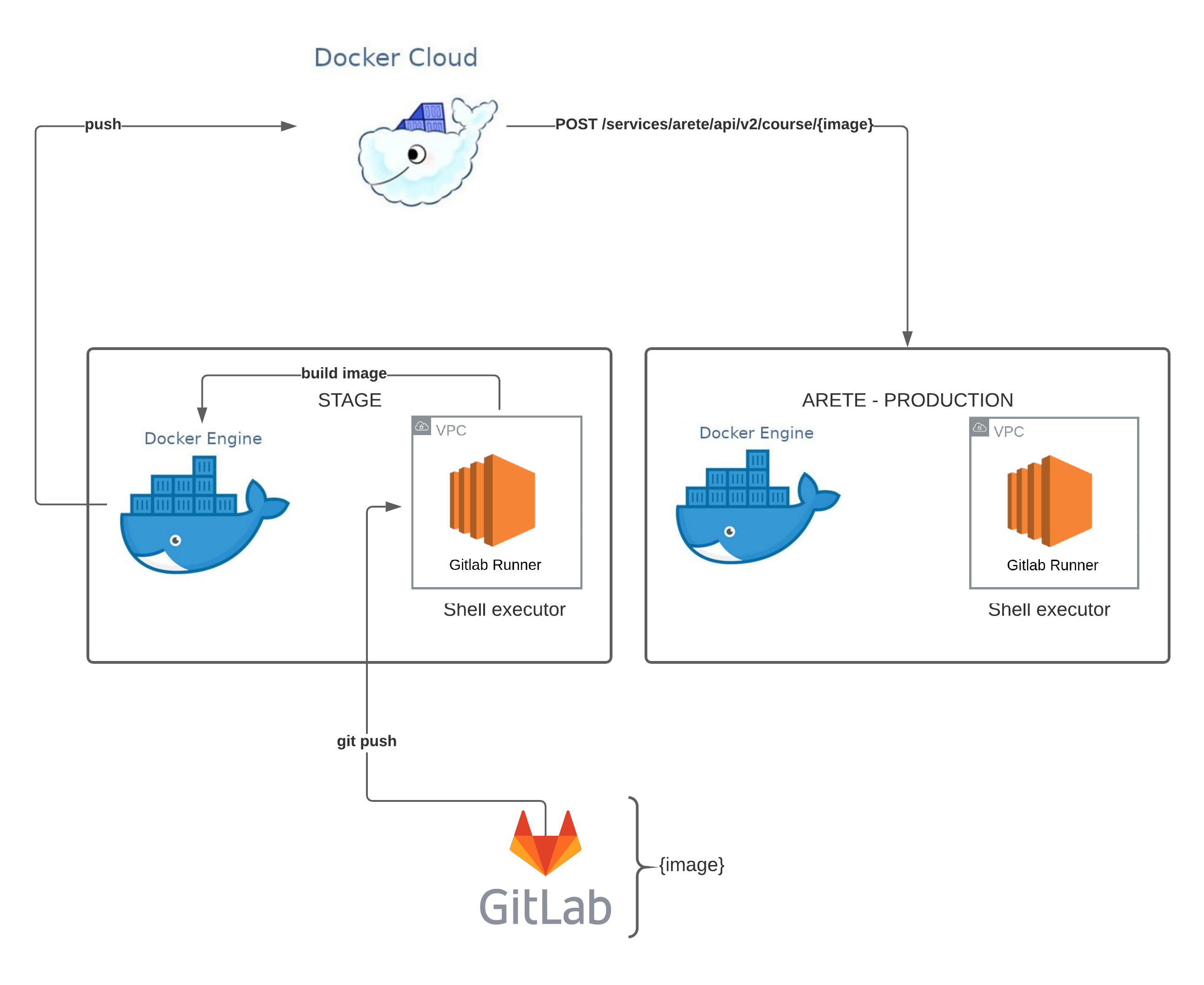
.gitlab-ci.yml file should be similar to:
stages:
- stage
deploy:
tags:
- ained
stage: stage
script:
- docker login -u $DOCKER_USERNAME -p $DOCKER_PASSWORD
- docker build -t automatedtestingservice/uva-tester:latest .
- docker push automatedtestingservice/uva-tester:latest
- |
curl -X POST "https://cs.ttu.ee/services/arete/api/v2/course/uva-tester" -H "accept: */*" -H "X-Docker-Token: uva-tester $ARETE_TOKEN"
only:
- master
Replace uva-tester with your test-runner image name. Make sure it ends with -tester!
Input¶
Sub tester will get an input in the following fashion:
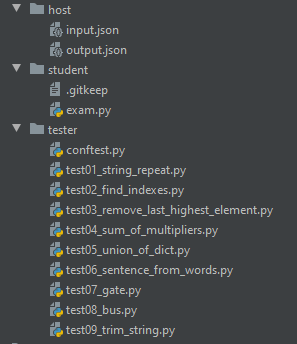
If you want to send files to students' mail then write the files to /host/ folder but make sure that the name of the file won't be either input.json nor output.json!
Where input.json will have content similar to but can be anything you want it to be:
{
"contentRoot": "/student",
"testRoot": "/tester",
"extra": "stylecheck"
}
contentRoot - student files or whatever you want it to be
testRoot - test files or whatever you want it to be
extra - some extra parameters for tester
It is recommended, that your tester returns the response with Arete response structure and place the result into output.json
Where the type must be: arete
Few examples as follows: (Sub tester response parsed into Arete response)
Output¶
Sub tester should write its output to output.json file
Where output.json should have next fields and next fields only:
{
"type": "arete",
"version": "2.0",
"testSuites": [],
"errors": []
}
Content of testSuites and errors is visible to student so there should be as much information as possible.
NB! Please don't fill any OTHER fields in output.json as it may break testing (like email, hash, output, ...). Arete does that for you.
Arete response can be constructed by following the AreteResponseDTO schema
Example input for python-tester: example-input.json
Example arete-output.json using example-input.json arete-example-output.json